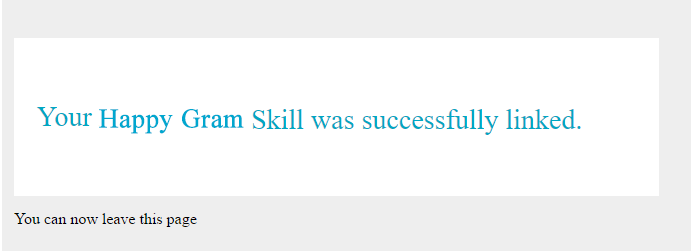Follow these steps for personalization:
Visit https://decibelapps.com
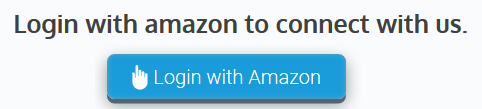
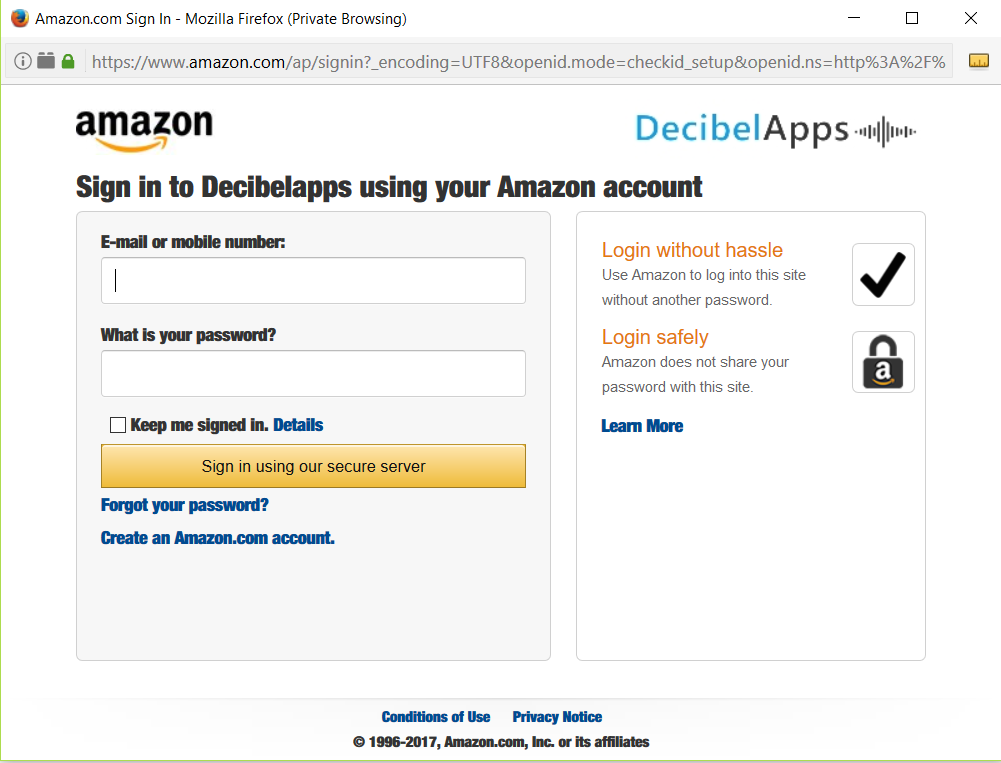
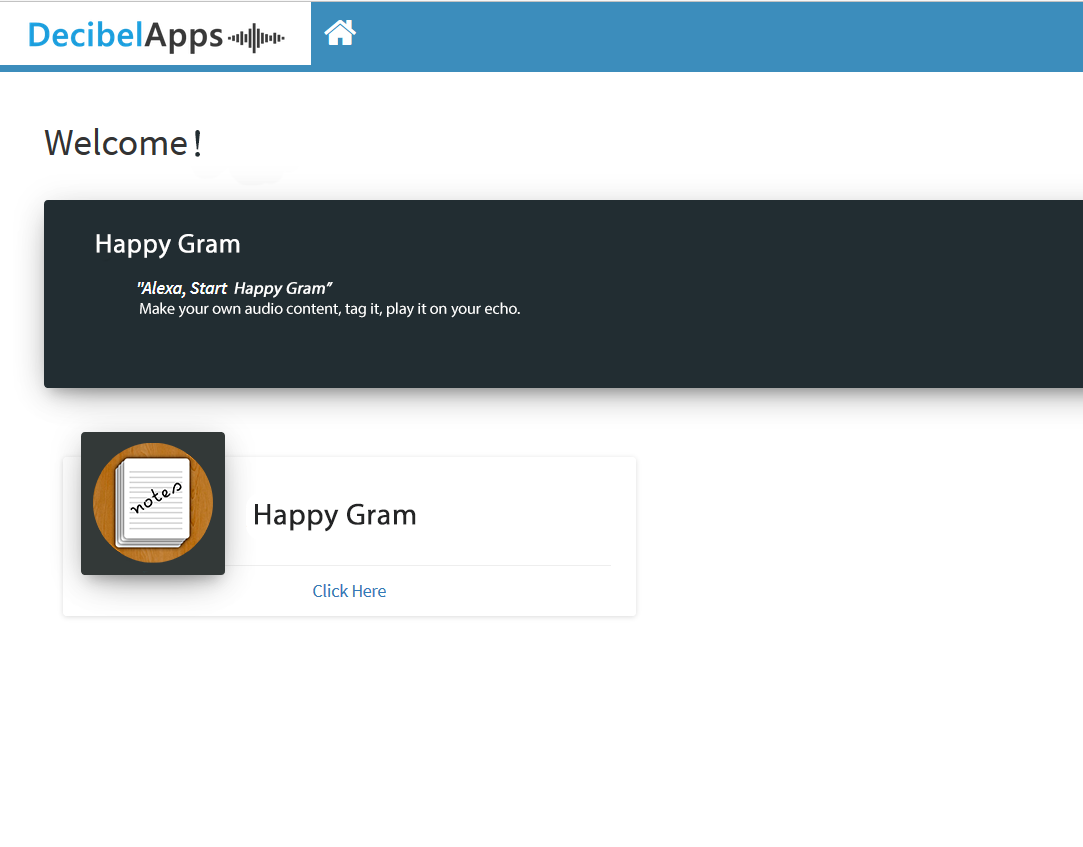
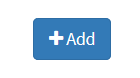
Link Account: By amazon Alexa mobile app.
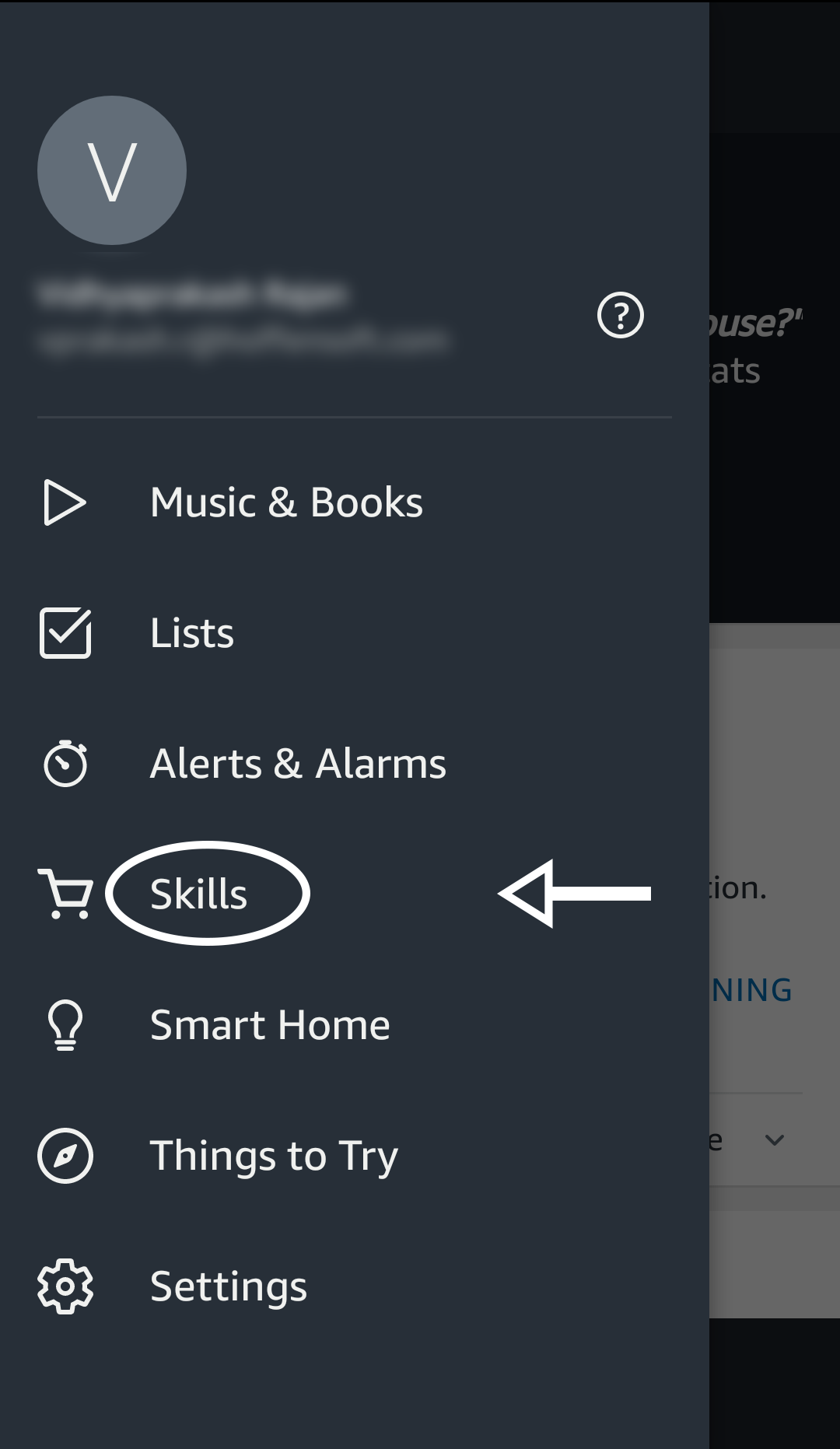
For example, search for Happy Gram skill and select Happy Gram then click enable button.
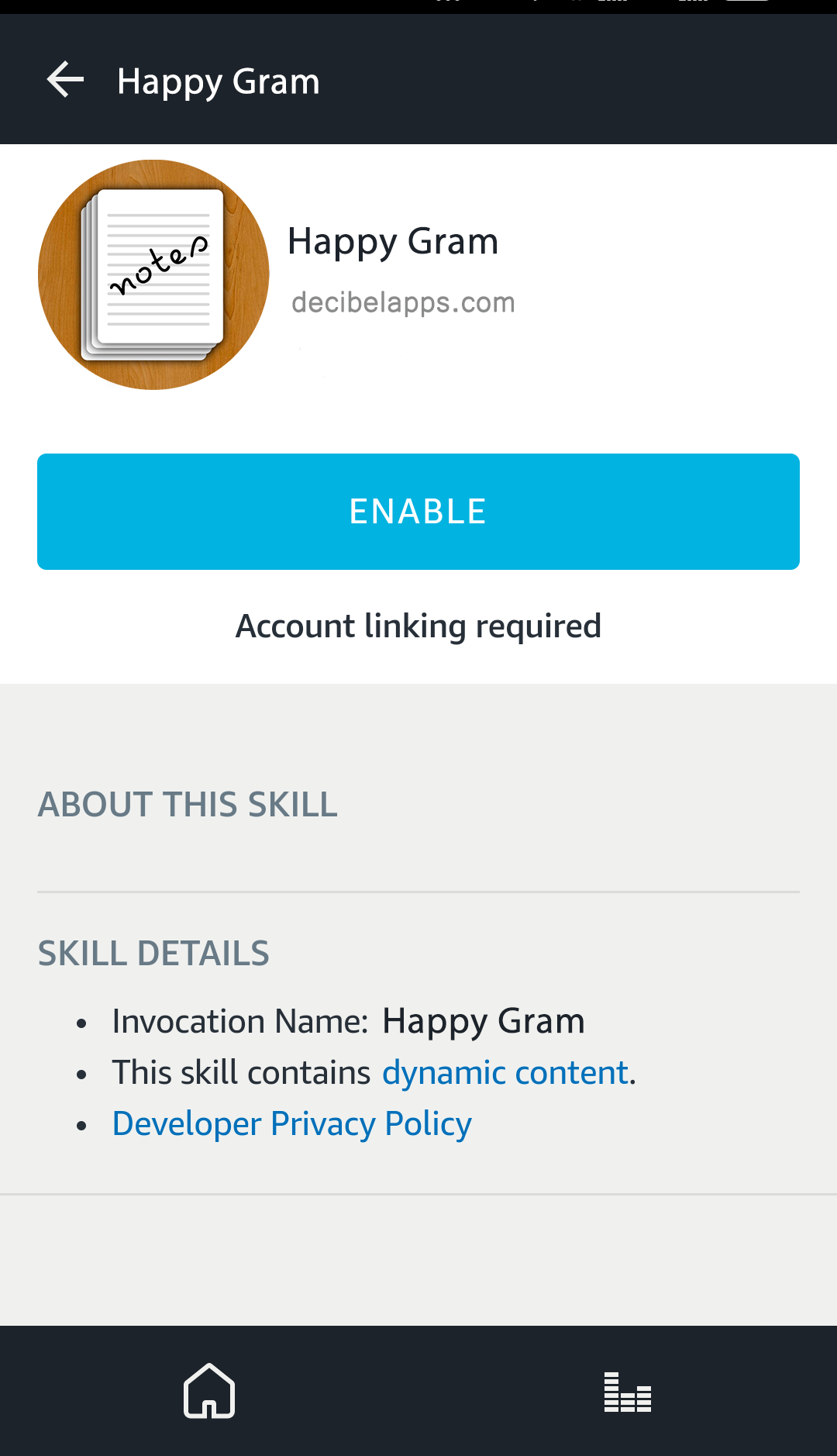
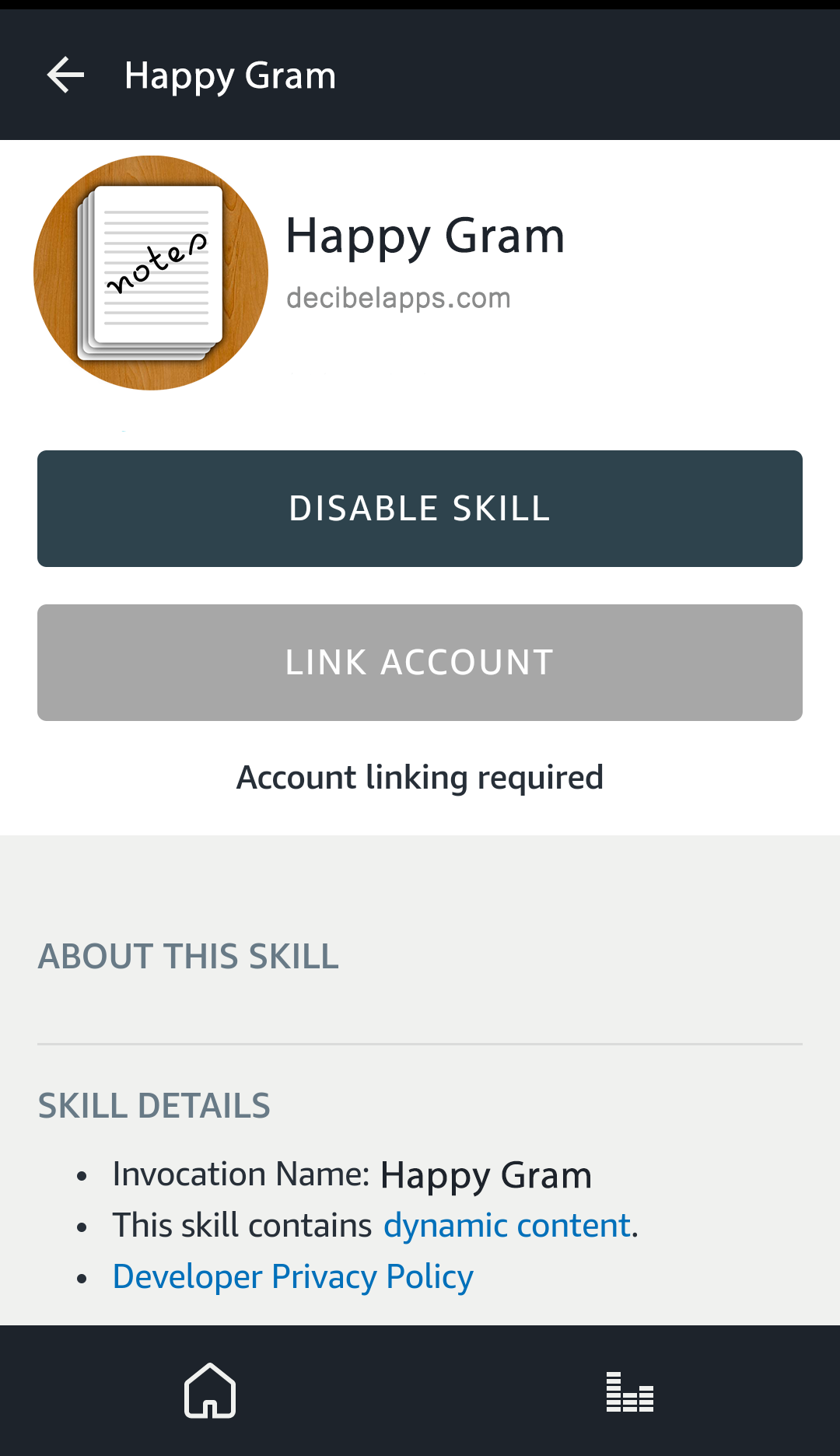
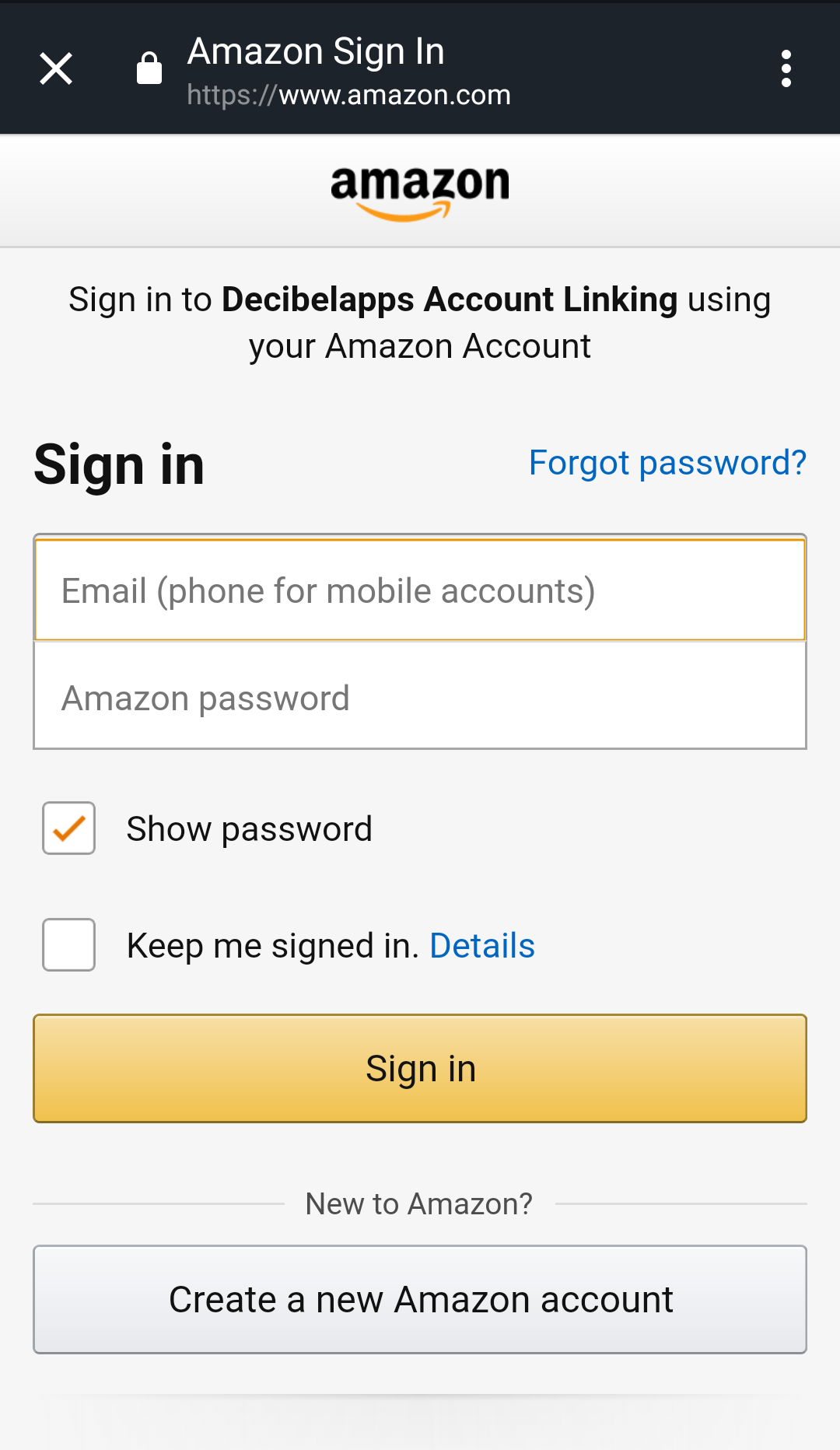
If the account linking is successfull, you will get the success message. Otherwise ensure that you have provided valid credential.
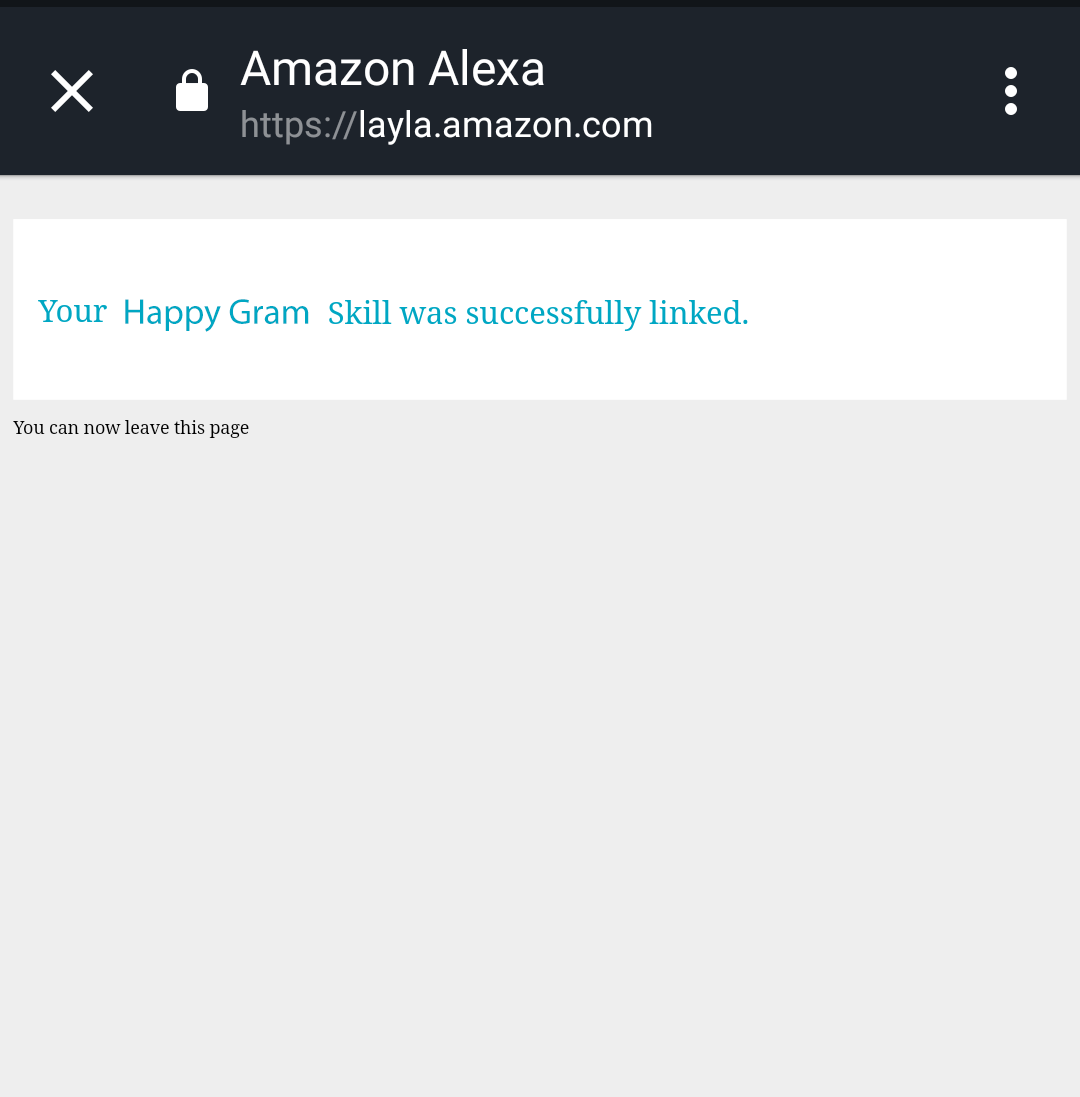
Link Account: By amazon Alexa web.
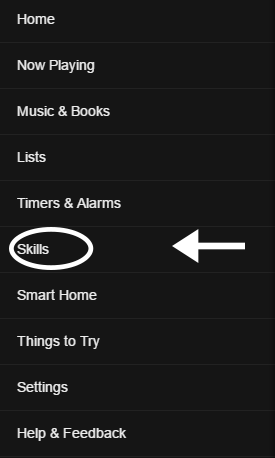
For example, search for Happy Gram skill and select Happy Gram then click enable button.
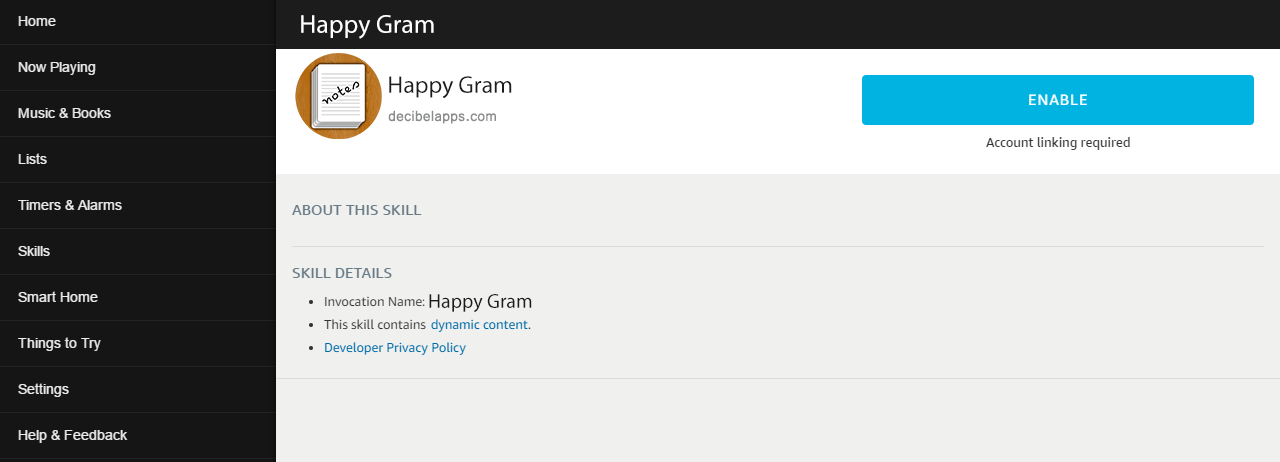
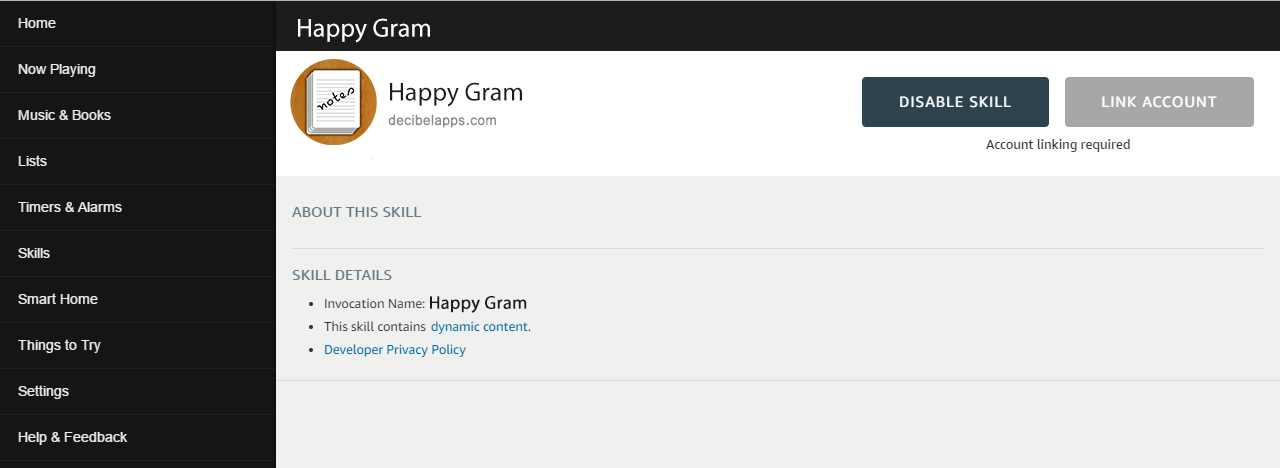
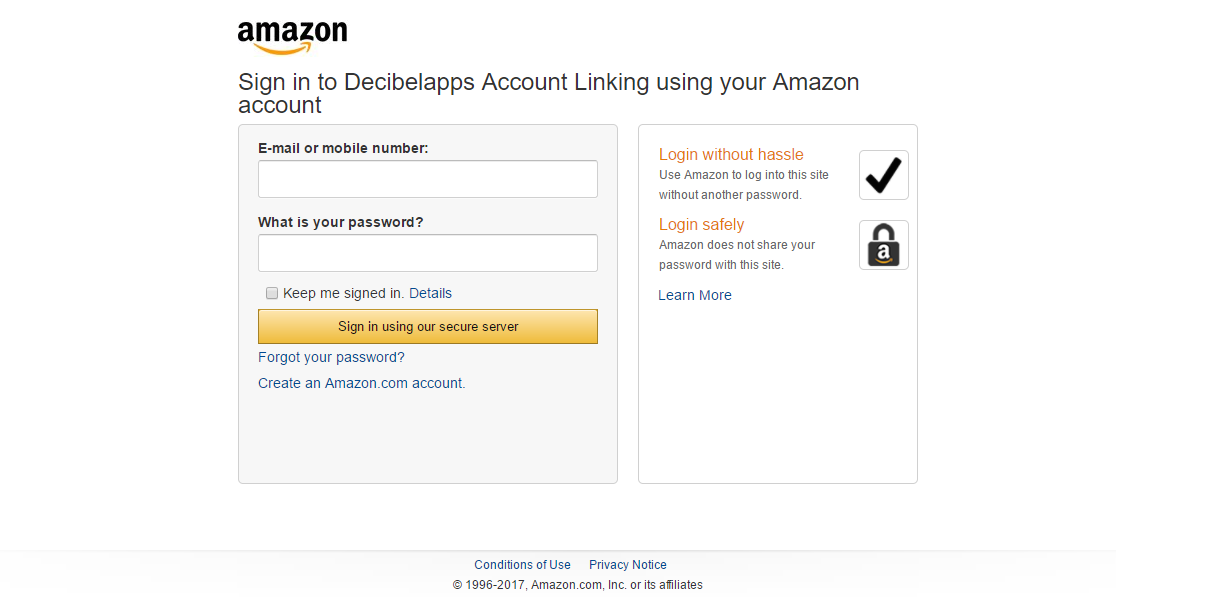
If the account linking is successfull, you will get the success message. Otherwise ensure that you have provided valid credential.