“Alexa, ask ticket now to create an
incident”
The power of IT service management from Servicenow with the convenience of Amazon Alexa makes it no
brainer! Users will fall in love with this force. Imagine creating your incident tickets or approving
your change requests by just talking to Alexa, it’s that simple. If you are looking to get a feel of
Servicenow Alexa integration, take a test drive, it’s FREE!
Follow these steps for Alexa Skill Configuration:
Enable Ticket Now Skill and Link account:
- Step 1: Open your favorite browser and visit https://alexa.amazon.com. Login with your amazon
credentials used for Amazon Echo setup. After logging in, go to the skills section.
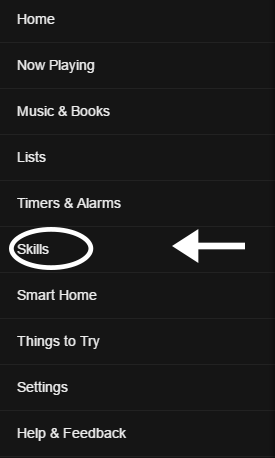
- Step 2: In the Skills section, search and find the Ticket Now Skill.
For example, search for the Ticket now skill, select the Skill and then click enable button.
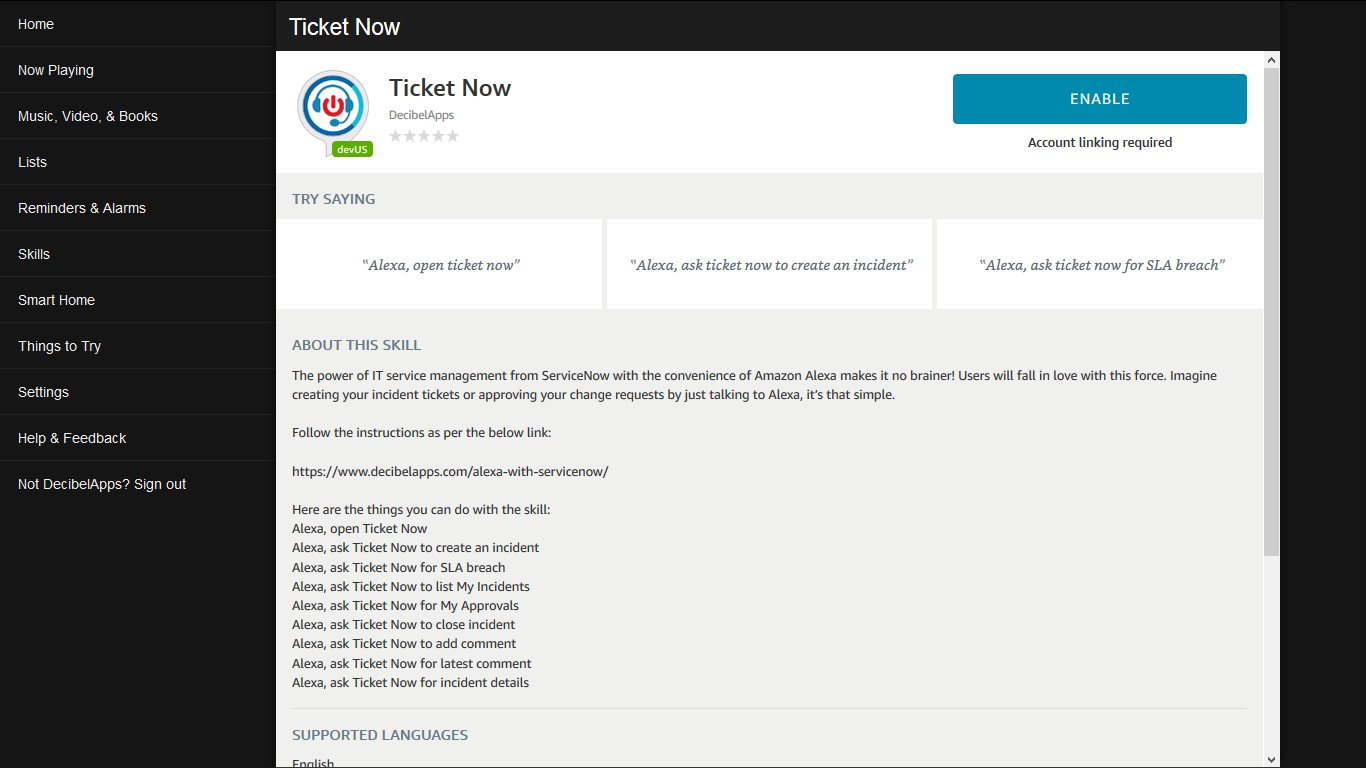
- Step 3: After the skill is enabled. Click on link account.
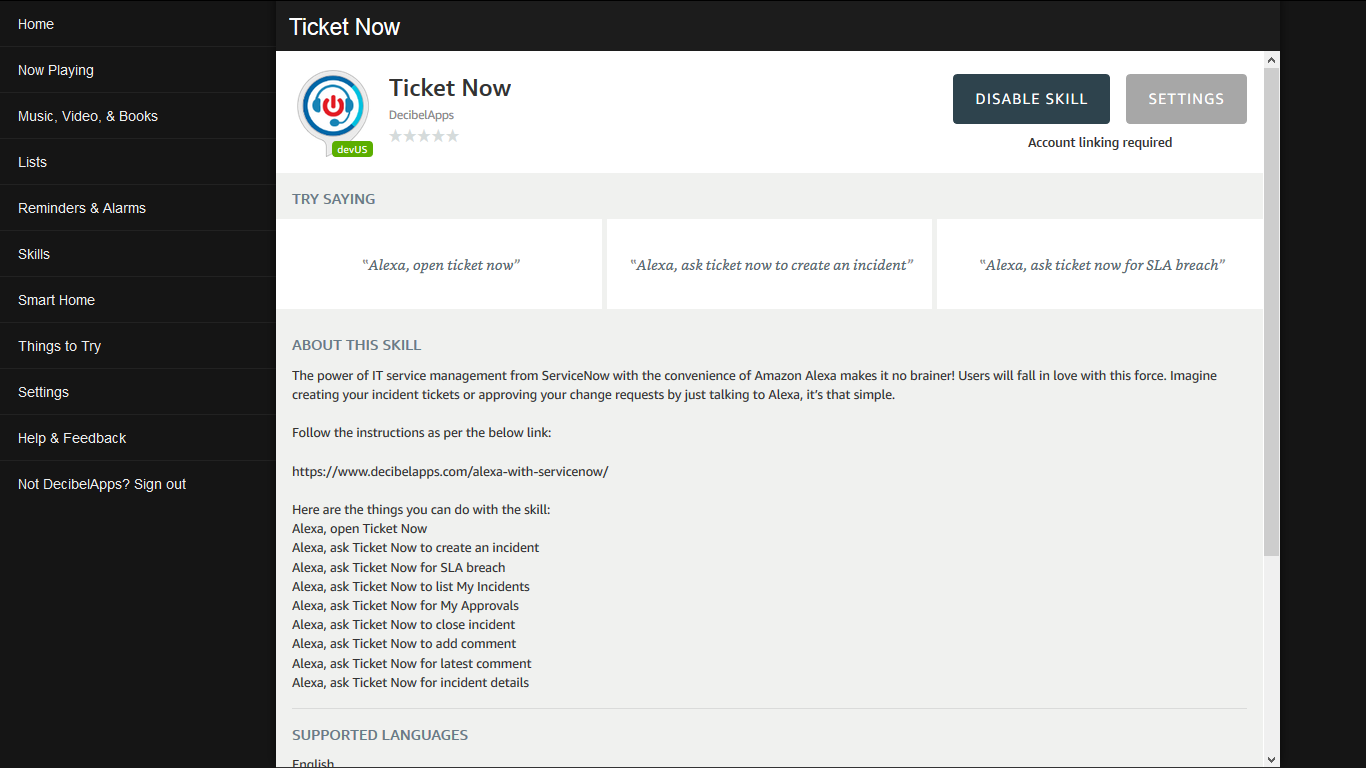
- Step 4: After clicking the link account, provide the amazon credentials and Sign-In.
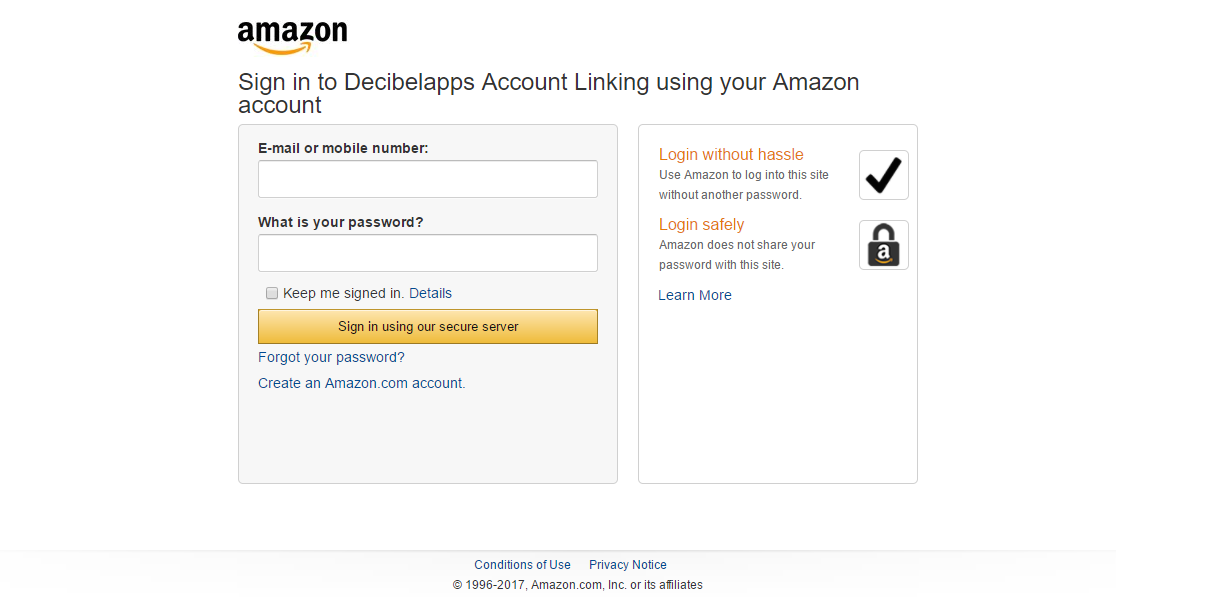
If the account linking is successful, you will get the success message. Otherwise, ensure that you
have provided valid credentials.
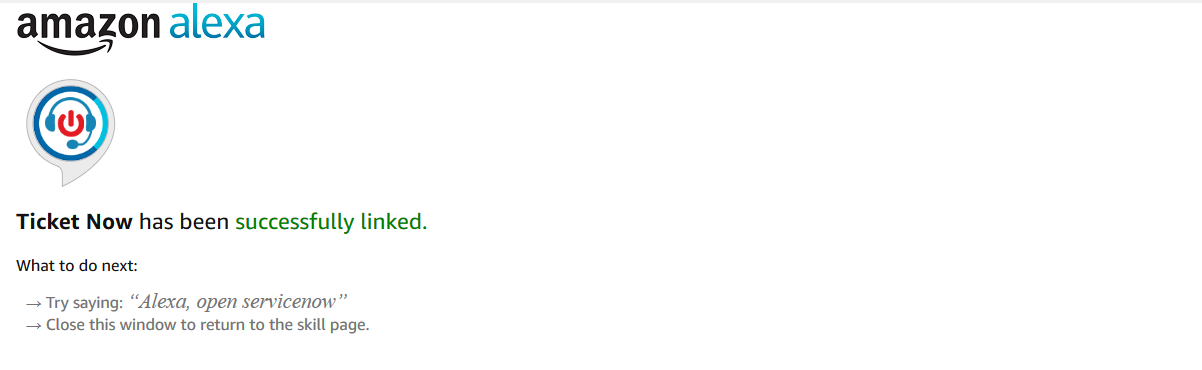
Follow these steps for ServiceNow Configuration:
- Step 1: Click SIGN IN on the top menu or visit https://decibelapps.com/sign-in/
- Step 2: Click Login with Amazon account
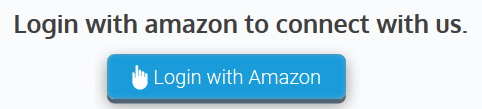
- Step 3: Enter your amazon.com credentials (username and password).
Note: Use the same credentials used to configure your Alexa device (Echo)
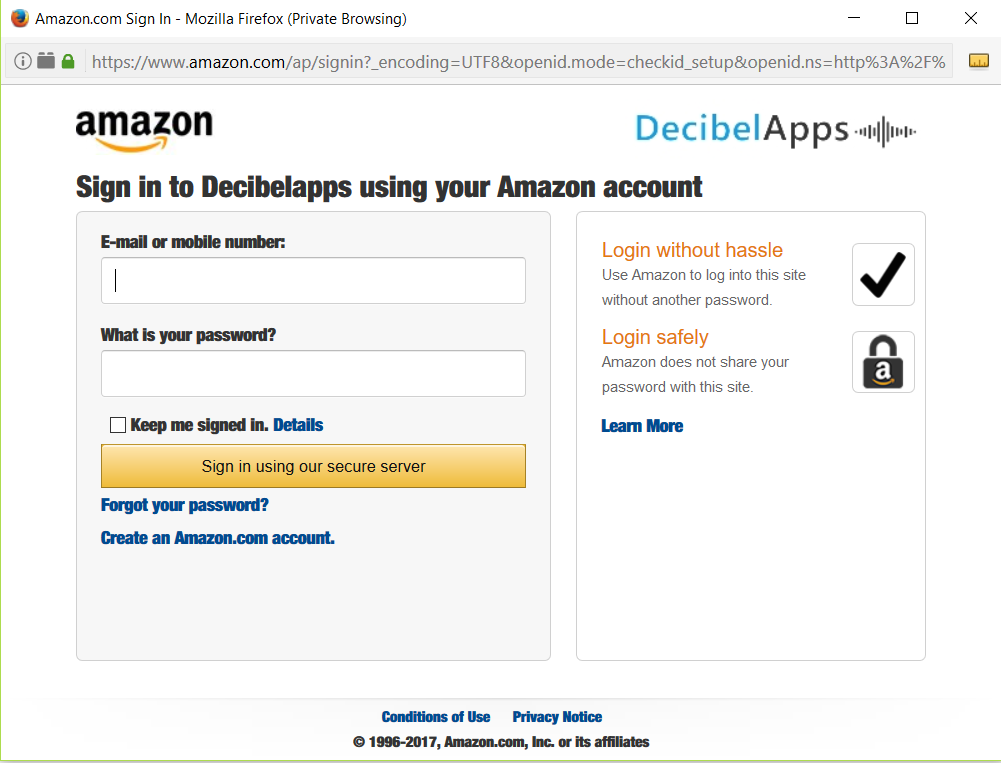
- Step 4: Once your login is successful, you will see the list of DecibelApps – Alexa Skills.
- Click “Click Here” under Ticket Now image
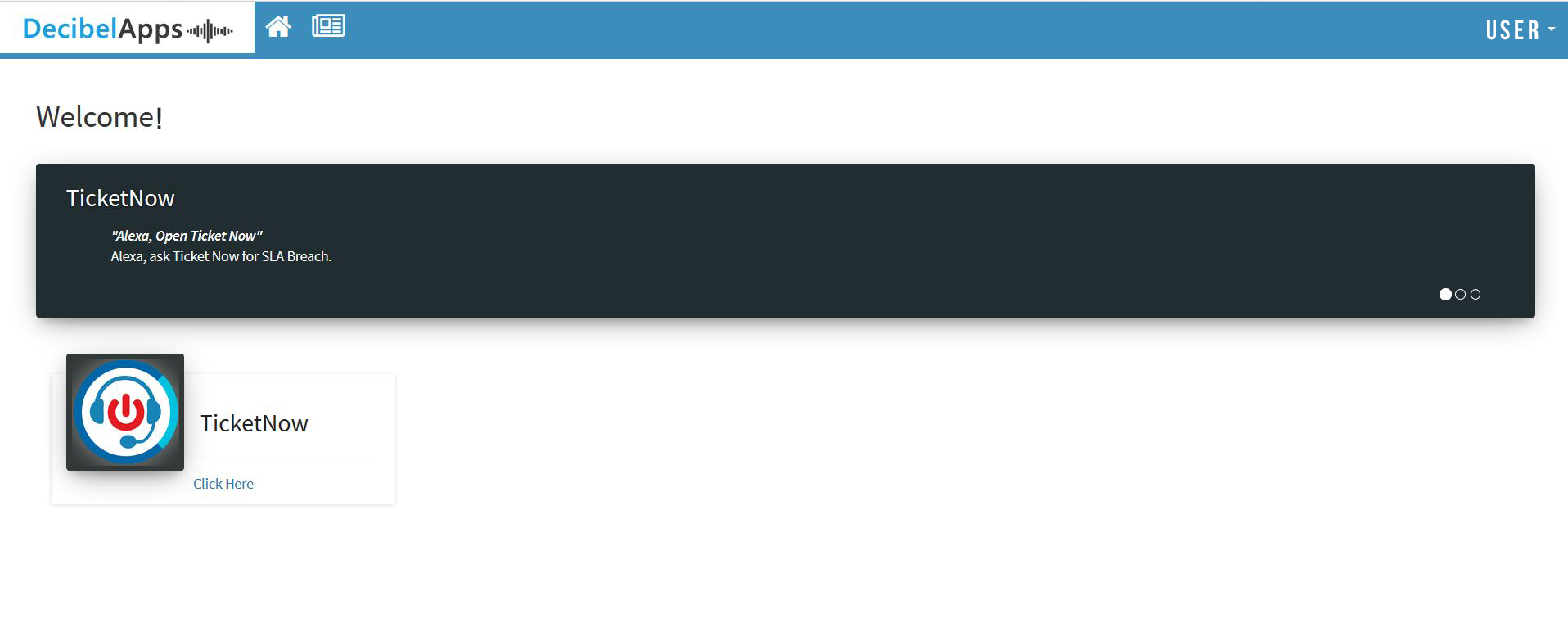
- Step 5: Provide the ServiceNow instance details that you would like to integrate with
Alexa.
Note: We recommend testing against non-production instance.
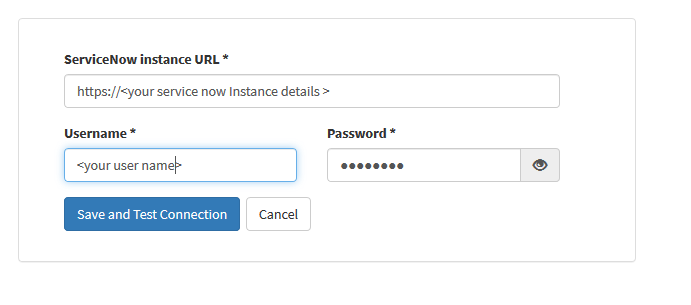
- Step 6: Test the connection by clicking Save and Test Connection button .
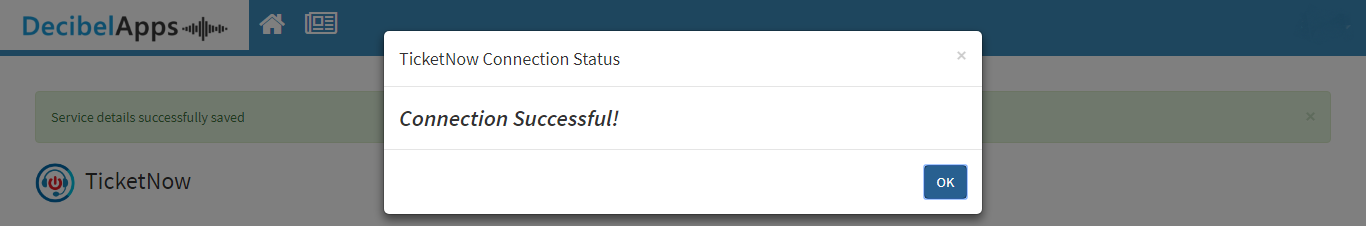
Now, you are ready for the test drive!
 Alexa
Skill – Ticket Now
Alexa
Skill – Ticket Now
Start talking!
Say “Alexa, open Ticket now”
Say “Alexa, ask Ticket now to create an incident”
Say “Alexa, ask Ticket now for SLA breach”
Say “Alexa, ask Ticket now for my incidents”
Say “Alexa, ask Ticket now for critical incidents in-progress”
See the Skill description for more
This Alexa Skill is only intended to introduce and showcase the simplicity and value of Alexa and Servicenow
integration.The combination of such an interface with intelligent automation agents improves the user
experience and increases the overall productivity of an organization.
Alexa for business is designed to
empower the organizations by simplifying daily tasks and improve productivity.
Why isn’t there an option to choose the assignment group?
Well! This is the future. These days, there are several intelligent agents that can handle service request
assignment and more.
For example,
Agent Intelligence from ServiceNow.
Keep the end user interface simple and easy.
If you would like to learn more, let’s get talking.
Contact Us

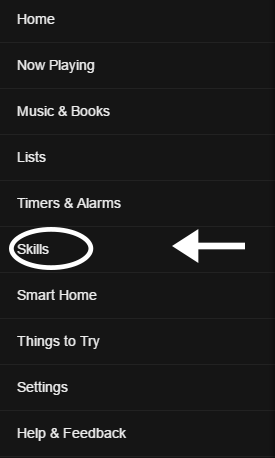
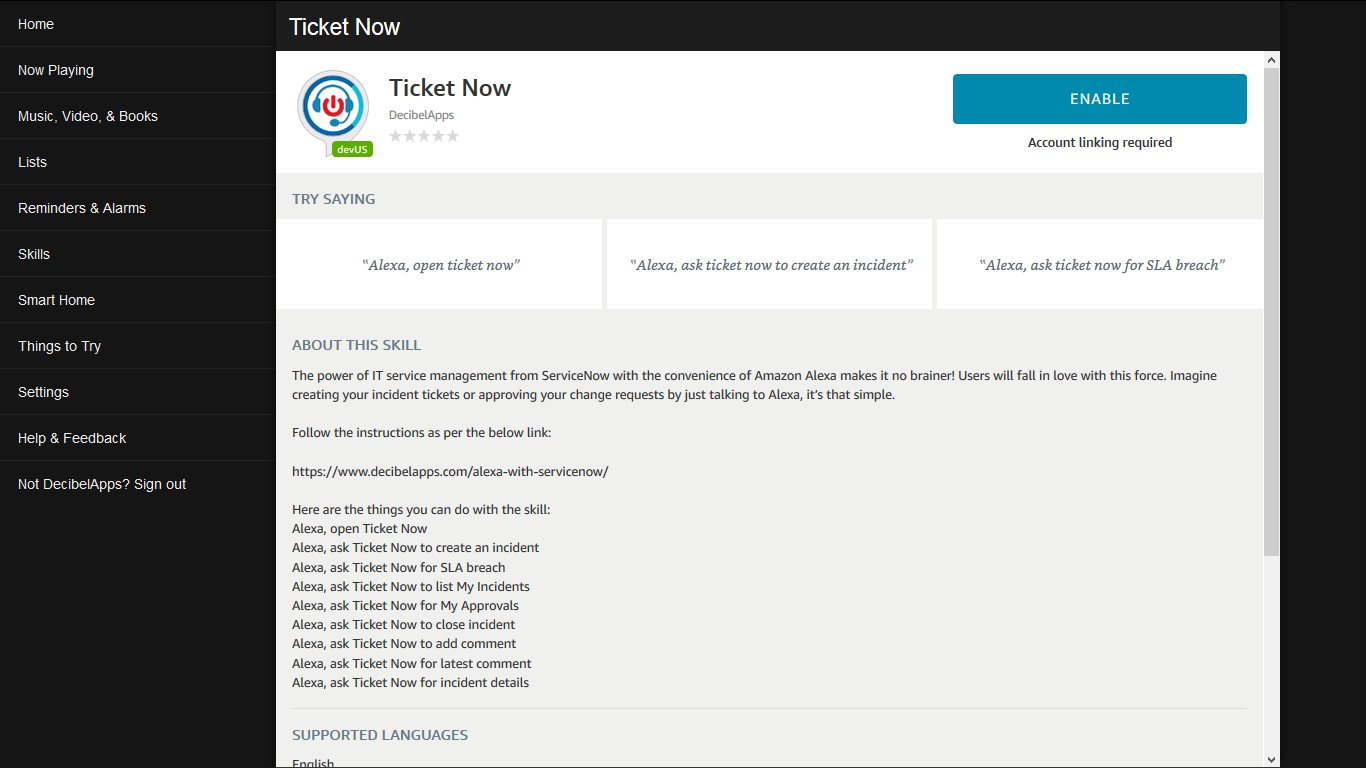
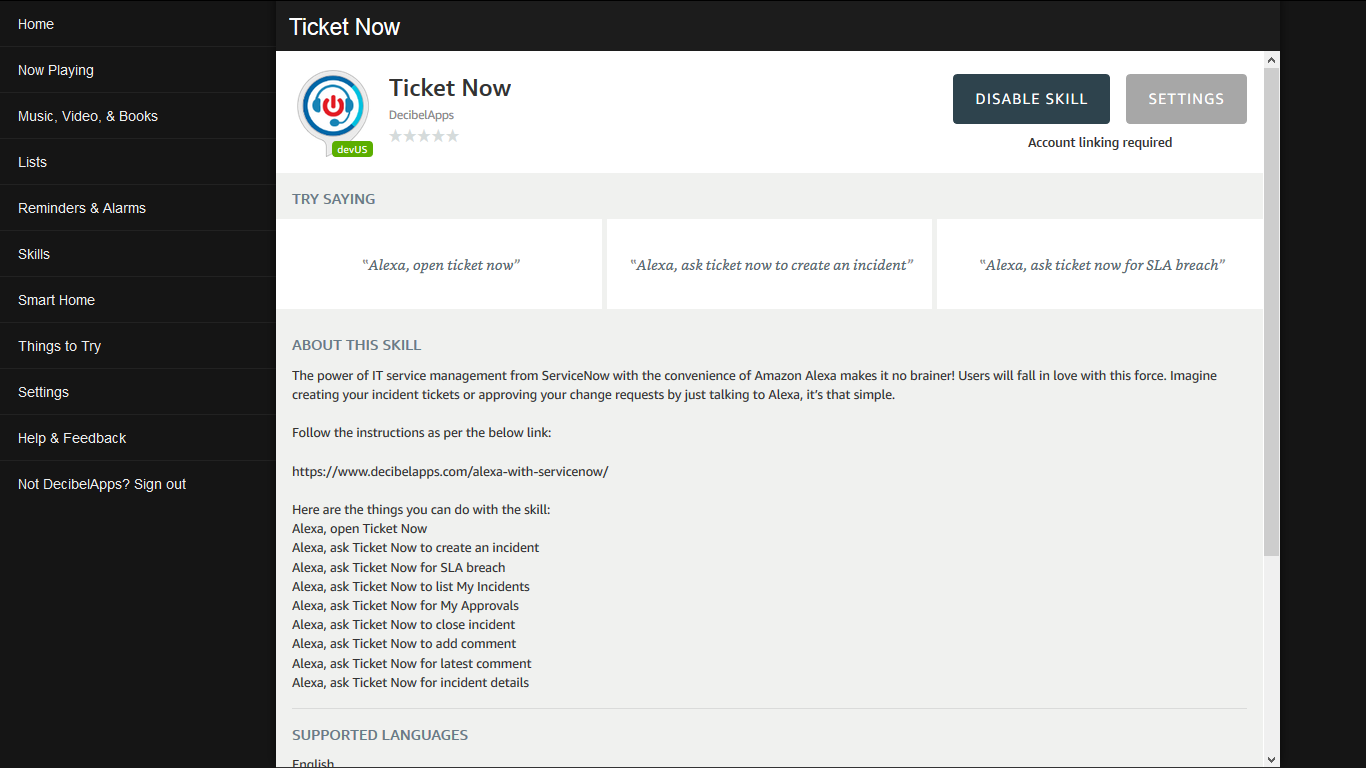
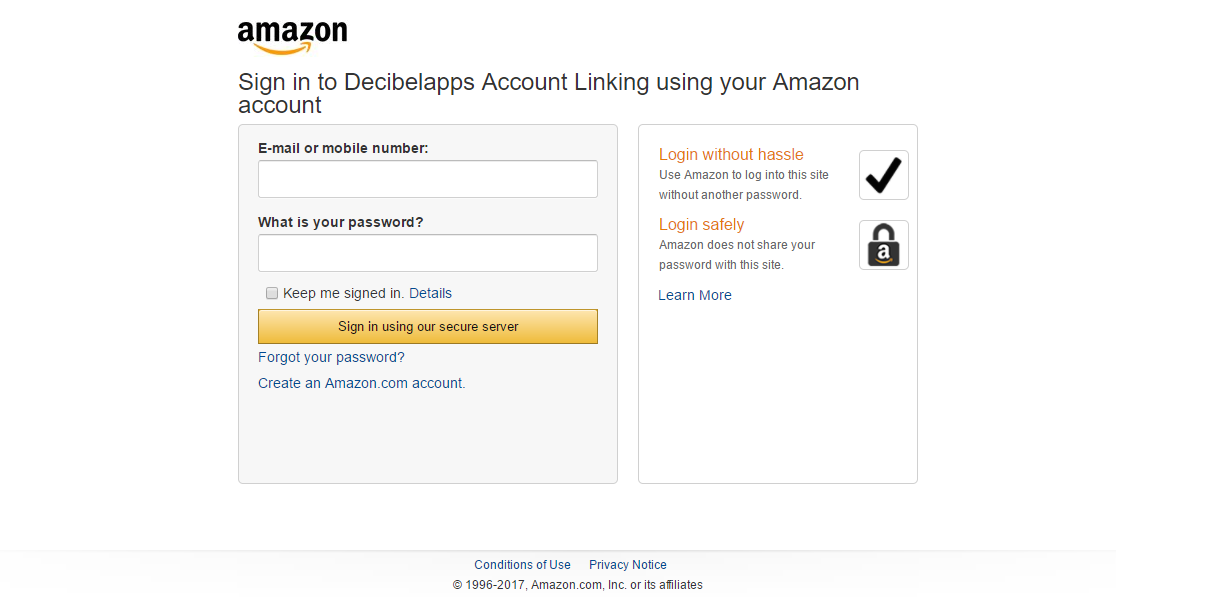
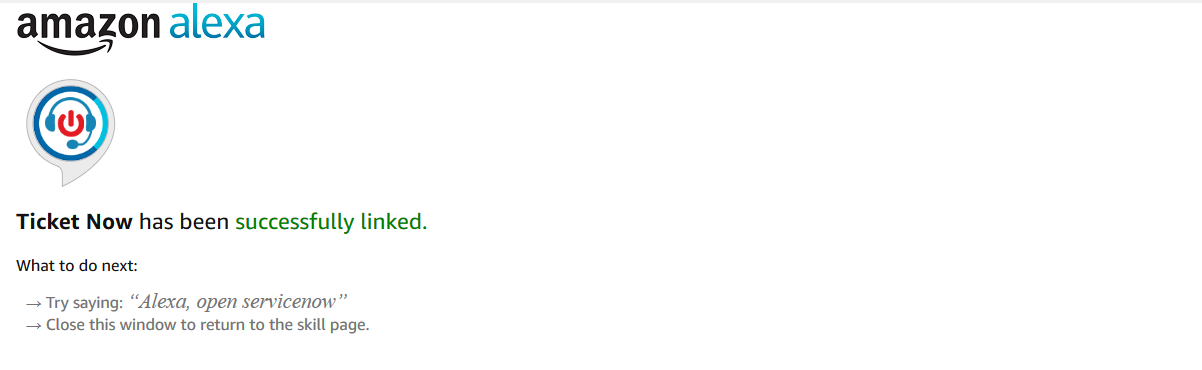
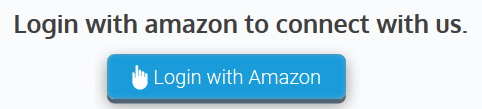
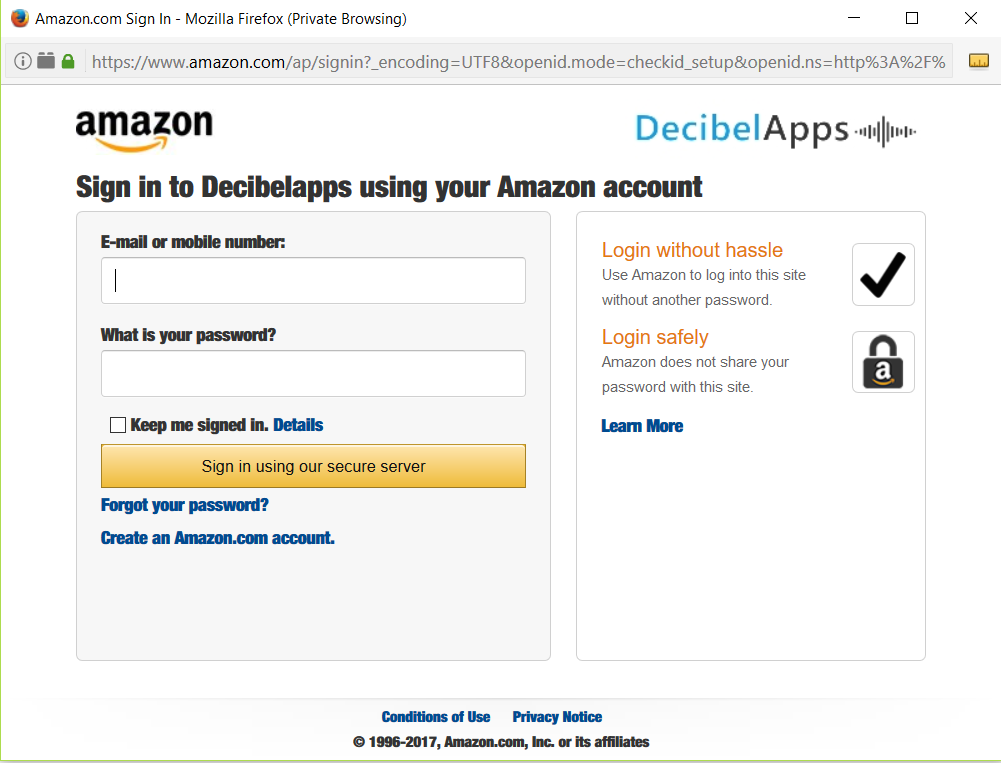
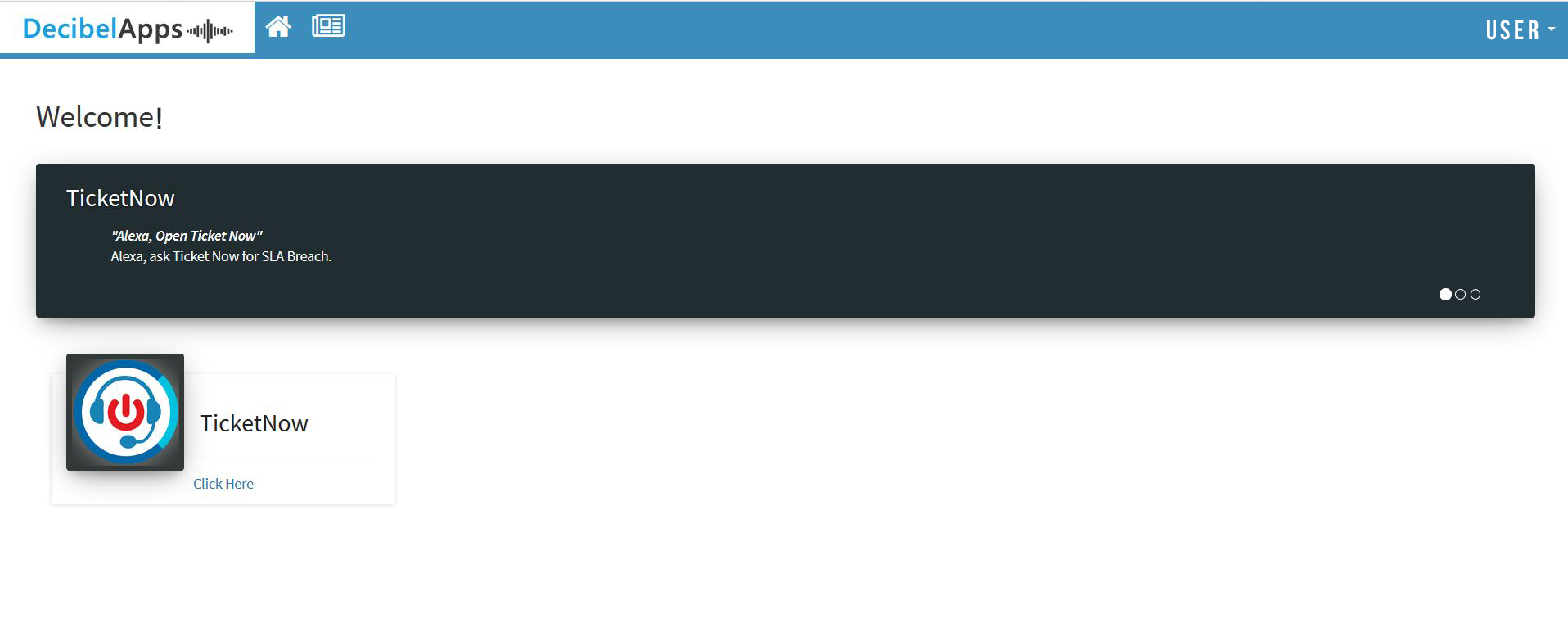
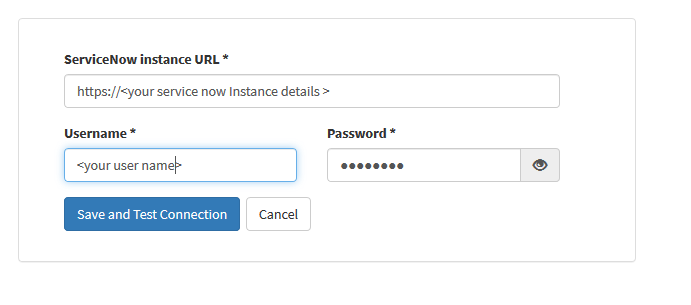
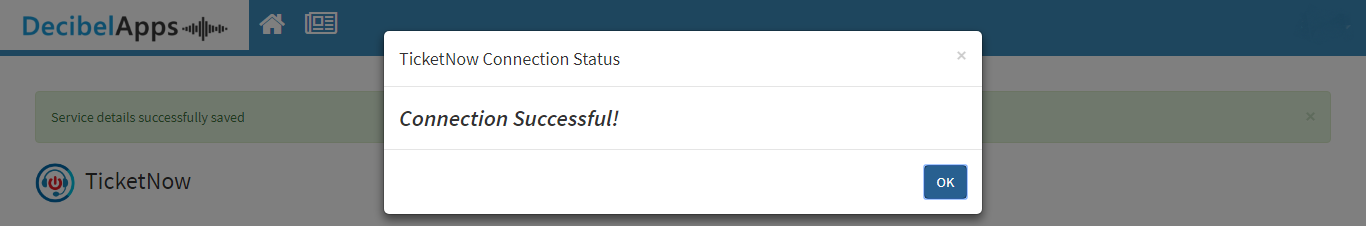
 Alexa
Skill – Ticket Now
Alexa
Skill – Ticket Now